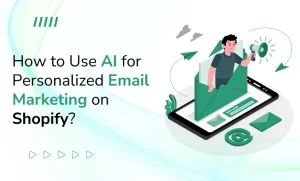Setting-Up Your Shopify Store: A Quick and Easy Guide
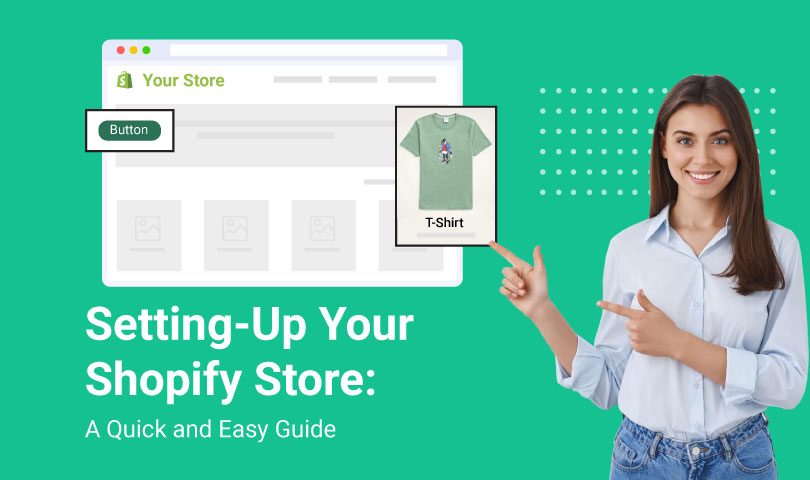
Do you intend to easily set up your Shopify store?
If so, you are on the appropriate page.
Today in this article we will go through a few simple setup methods for your Shopify site in this blog.
Being a Shopify Development Service provider, we are aware of how crucial it is to set up your Shopify store as quickly and effectively as possible.
The steps that are listed below will help you launch your online business.

Step-1
Create a Shopify account:
To get started, create a Shopify account.
Click the “Get Started” button on the Shopify website. Enter your information to create an account. Your store name, address, and phone number must be included.
Step-2
Pick a Shopify theme:
After creating your Shopify store it’s time to select a theme for your Shopify store. You will be amazed to know that Shopify offers a huge selection of both free and premium themes. You can peruse the themes and select the one that most closely fits your company.
Step-3
Make Your Theme Bespoke:
It’s time to personalize your theme now that you’ve decided on it. By including your logo, altering the colors, and changing the layout, you can personalize your theme. This is where you can get creative and make your store stand out.
Step-4
Add Your Items in:
Your Shopify store needs to have your products now.
The “Add product” button can be found after selecting the “Products” tab.
The product name, description, price, and any other pertinent information will be requested of you. Also, you can add pictures of your goods.
Step-5
Configure Your Shipment and Payment Methods:
It’s time to configure your payment and shipping choices after you have added your purchases. PayPal and Stripe are just two of the payment channels that Shopify supports. Also, you can configure your delivery costs and alternatives, such as free shipping, a flat charge, or calculated shipping costs based on the size and location of the purchased item.
Step-6
Launch Your Shop in:
It’s finally time to open your store. Be sure everything is functioning properly and has been extensively tested in your shop before doing that. Your store will go online as soon as you press the “Launch Website” button after being satisfied.
Why hire Shopify development services?

Hiring Shopify development services is the best option if you’re planning to launch a Shopify store for several reasons.
First and foremost, Shopify Development Services offer a wealth of expertise and knowledge in creating, growing, and optimizing online stores. They can assist you in building a Shopify store that is both aesthetically pleasing and user-friendly and fulfills your company’s requirements.
Second, Shopify developers can modify your store by adding third-party plugins and apps, developing exclusive features, and improving the functionality of the store. This will guarantee that your Shopify business stands out from the competition and gives your consumers a smooth user experience.
Lastly, you may get assistance from Shopify experts with continuous support and maintenance for your store, such as upgrades, backups, and security checks. This will enable you to concentrate on managing your business while leaving the technical details in the hands of professionals.
However, if you’re thinking about opening a Shopify business, hiring development services is a great investment. With their assistance, you can build an expert, useful, and high-performing online store that will promote the expansion and success of your company.
Setting up a Shopify store may seem overwhelming at first, but it’s not as difficult as it may seem. With Shopify’s user-friendly platform and expert Shopify Development Services, you can have your store up and running in no time. Remember to take your time and make sure everything is set up correctly before launching your store. Good luck!
 Back to blog
Back to blog