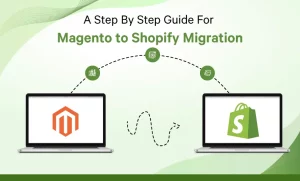Wix to Shopify Migration: Tools and Tips for a Smooth Transition
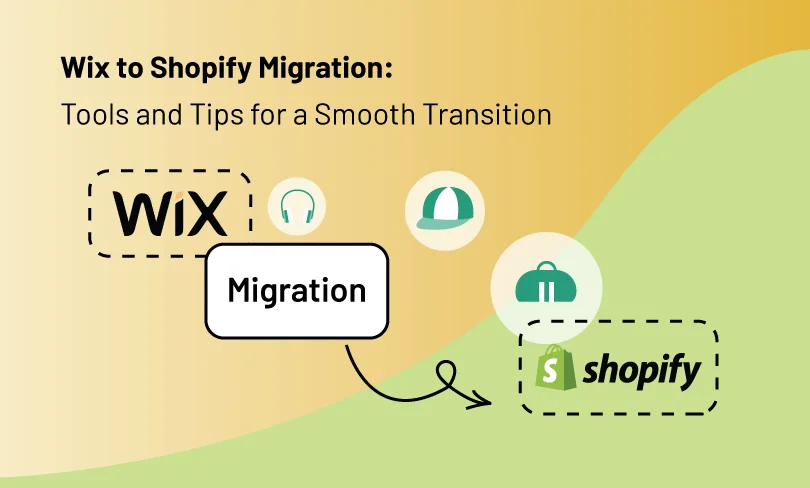
Are you outgrowing your current online store and dreaming of bigger things? Maybe your website builder is limiting your ability to scale your business. If you started with Wix and now have your sights set on e-commerce success, a move to Shopify might be the answer.
Shopify is a powerful platform specifically designed for businesses to thrive online. But how do you make the switch without causing a disruption for your customers? This blog is your one-stop guide for a smooth Wix to Shopify Migration. We’ll explore essential tools and offer practical tips to ensure a seamless transition, from data migration to design customization.
Top Tools and Tips for Wix to Shopify Migration

Migrating your online store from Wix to Shopify is a strategic move to leverage Shopify’s powerful eCommerce features. This process involves several steps and tools to ensure a seamless transition. By focusing on Shopify Store Design and optimization, you can create a seamless and visually appealing online store that meets your business needs.
Plan Your Migration: Start with a detailed plan that outlines all the steps involved in migrating your site from Wix to Shopify. This should include a timeline and key milestones. You should also identify any potential risks and challenges, and develop strategies to mitigate them.
Data Backup: Before beginning the migration, ensure all your data is backed up. This includes product information, customer data, order history, and website content. Safeguarding your vital business data is crucial during any transition.
Use Migration Tools: Utilize tools like Cart2Cart or LitExtension to automate the migration process. These powerful tools can securely and efficiently transfer your data, streamlining your transition to a new platform. Say goodbye to manual data entry and hello to a seamless migration experience.
Theme Selection: Choose a Shopify theme that reflects your unique style. Tailor your shopping experience with customizable Shopify store design elements, ensuring a seamless and striking presence that captivates customers and highlights the essence of your brand.
Customize Your Store: Tailor your Shopify store to mirror the sleek design of your Wix site, ensuring a seamless, recognizable shopping environment for customers. Maintain brand integrity and offer a cohesive, comforting user experience that boosts loyalty and conversions.
Optimize for SEO: Make sure your new Shopify store is optimized for search engines. Use tools like SEO Manager or Plug in SEO to retain your search rankings and improve visibility.
Test Thoroughly: Before going live, thoroughly test your new Shopify store. Check for broken links, missing images, and any discrepancies in product information.
Launch and Monitor: After launching your Shopify store, continuously monitor its performance. Use analytics tools to track traffic, sales, and customer behavior to make data-driven improvements.
What are the benefits of migrating to Shopify?
Migrating to Shopify offers numerous benefits that can significantly enhance your e-commerce business. Here are some key advantages:
Enhanced Scalability: Shopify is built to handle growth. As your business expands, Shopify’s infrastructure scales seamlessly to accommodate more products, traffic, and orders. This ensures a smooth customer experience even during peak seasons or marketing campaigns.
Powerful E-commerce Features: Shopify goes beyond basic website building, offering a plethora of features specifically designed for online stores. These features include built-in inventory management, secure payment gateways, robust marketing tools, and advanced shipping options.
Security and Reliability: Shopify takes security seriously. They offer robust built-in security features and a reliable infrastructure to ensure your store is always up and running. This gives you peace of mind and builds trust with your clients.
Reduced Technical Burden: Shopify handles server maintenance, security updates, and infrastructure upgrades. This allows you to focus on what is truly important: running and developing your business.
Conclusion
Ready to unlock the full potential of your online store? Wix To Shopify Migration can be a breeze with the right tools and approach. By following the tips outlined in this guide, you’ll be well on your way to a smooth transition and a powerful e-commerce platform.
However, if the process seems overwhelming, don’t hesitate to seek help! Shopify Experts offer a wealth of knowledge and experience to guide you through every step of the migration. They can handle complex data transfers, customize your Shopify Store Design to perfection, and ensure a seamless launch.
 Back to blog
Back to blog