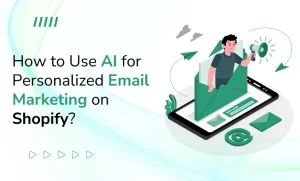How to Launch a Shopify Plus Expansion Store with Ease?

Are you ready to expand your eCommerce empire but unsure how to launch a Shopify Plus Expansion Store with ease? Scaling your business with Shopify Plus offers immense opportunities, but the process can seem daunting without the right guidance.
Whether you’re targeting new markets, launching a sister brand, or scaling globally, setting up an expansion store requires strategic planning and execution. In this blog post, we’ll walk you through the step-by-step process of launching your Shopify Plus expansion store, highlighting key tips and best practices.
By the end, you’ll have the tools and confidence to streamline your expansion, ensuring a seamless and successful launch.
What are Shopify Plus Expansion Stores?
Shopify Plus Expansion Stores are additional storefronts that you can create under your Shopify Plus account. These stores operate independently from your main store, allowing you to have unique products, branding, and domain names for each one.
Expansion stores are ideal for targeting specific markets, improving SEO, and offering localized content. They help businesses grow by providing a tailored shopping experience for different regions, all while maintaining centralized inventory management, staff permissions, and billing.
Key Steps to Launch Your Shopify Plus Expansion Store

Launching a Shopify Plus expansion store offers immense potential to grow your business by reaching new markets or addressing unique customer needs. To ensure a successful and seamless launch, it’s important to follow key steps during the Shopify Store Setup. Here’s a detailed guide to help you streamline the process.
1. Define Your Expansion Goals
Clearly outline the purpose of your expansion store. Whether you’re targeting a new geographic region, launching a sister brand, or entering a different market segment, understanding your objectives will guide the rest of the setup process and ensure a strategic launch.
2. Customize Storefront Design
Adapt the design of your new store to resonate with the local audience while maintaining brand consistency. This includes tailoring themes, images, and layouts to reflect cultural preferences, ensuring a user-friendly and engaging storefront that appeals to your target market.
3. Configure Payment & Shipping Settings
Ensure a seamless shopping experience by configuring localized payment methods and setting up accurate shipping zones. Offering payment options that are familiar to your new customers will boost trust, and setting up appropriate shipping options ensures smooth delivery processes.
4. Implement Multi-Currency and Language Support
Make your store accessible to international customers by enabling multi-currency support and adding language options. This ensures shoppers can browse, shop, and pay in their preferred currency and language, improving the overall user experience and boosting conversions.
5. Test and Launch
Before going live, thoroughly test every aspect of your expansion store, including functionality, performance, and customer experience. Ensure that everything, from payment gateways to mobile responsiveness, is operating smoothly. A soft launch or testing phase can help identify and fix any issues before the official launch.
Shopify Plus Expansion Store Issues and Solutions
Launching a Shopify Plus expansion store offers immense growth opportunities, but it can also come with challenges that, if unaddressed, may impact your store’s performance. Here are some common issues businesses face when setting up expansion stores and practical solutions to overcome them.
1. Localization Challenges
Issue: Adapting your store to meet the needs of a different region, such as language, currency, and cultural preferences, can be complex.
Solution: Use Shopify’s multi-language and multi-currency features to offer a localized experience. Additionally, ensure product descriptions and visuals are tailored to resonate with the local audience.
2. Inventory Management Discrepancies
Issue: Managing multiple stores with different inventory requirements can lead to stock discrepancies or delays in order fulfillment.
Solution: Implement a centralized inventory management system that synchronizes stock across all expansion stores in real time to prevent errors.
3. Payment Gateway Integration
Issue: Not all payment gateways are supported globally, which can lead to limited payment options for customers.
Solution: Integrate region-specific payment gateways and Shopify Payments to provide local solutions, ensuring your customers have access to familiar and reliable payment methods.
Conclusion
So, there you have it! Launching a Shopify Plus expansion store doesn’t have to be a daunting task. With the right strategies in place, you can create a seamless experience for your new customers and effectively grow your brand.
Remember, it’s essential to define your goals, customize your storefront, and ensure you’re equipped with the right payment and shipping options. And if you ever find yourself needing to migrate data or streamline processes, consider exploring Shopify Migrations for a smoother transition.
By following these steps and staying adaptable, you’ll be well on your way to expanding your business and achieving greater success in new markets!
 Back to blog
Back to blog