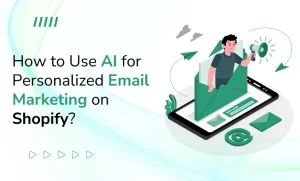How to Transfer Your Online Store from Wix to Shopify?

Transferring your online store from Wix to Shopify might seem challenging, but it’s easier than you think! In this blog you’ll get to know the process step-by-step, ensuring a smooth transition.
Whether you’re looking for more customization options, better scalability, or enhanced features, Shopify offers a robust platform to grow your business. We’ll cover everything from backing up your Wix site to setting up your new Shopify store, migrating your data, and customizing your new site.
By the end of this guide, you’ll have your store up and running on Shopify, ready to take advantage of all the powerful tools it offers. Let’s get started on this exciting journey to elevate your online business!
Things to Keep in Mind While Switching from Wix to Shopify
Switching from Wix to Shopify can be a game-changer for your online store, but it’s essential to consider a few key factors before making the move. Here are some essential points to keep in mind:
Cost: Evaluate the pricing plans of Shopify and compare them with your current Wix plan. Consider any additional costs for apps and themes.
Features: Identify the features you need for your store. Shopify offers advanced e-commerce functionalities but ensures they align with your business requirements.
Customization: Shopify provides extensive customization options. If you’re not tech-savvy, you might need the help of Shopify Experts to tailor your store to your needs.
SEO: Check how the migration will impact your SEO. Shopify has robust SEO tools, but you’ll need to optimize your new store.
Data Migration: Plan how you’ll transfer your products, customer data, and order history. Ensure you have backups and a clear migration strategy.
Top 5 Tips for Transferring Your Store from Wix to Shopify

Switching platforms can seem like a lot of work, but with the right help, moving from Wix to Shopify doesn’t have to be hard. Just follow these five steps to make the process easy and ensure a smooth transfer for your online store.
Backup Your Data
Before starting the transfer, make sure to back up all your data from Wix. This includes product information, customer details, and order history. Having a backup ensures that you won’t lose any critical information during the migration process.
Choose the Right Shopify Plan
Evaluate your business needs and select a Shopify plan that fits your requirements. Consider factors like the number of products you sell, expected traffic, and the features you need. Shopify offers various plans, so choose one that aligns with your business goals and budget.
Use Migration Tools
Utilize migration tools or apps to simplify the transfer process. These tools can help you move your products, customers, and orders efficiently. Some popular migration tools include Cart2Cart and LitExtension, which can automate much of the process and reduce the risk of errors.
Customize Your Shopify Store
Take advantage of Shopify’s extensive customization options to design your store. You can use themes and apps to enhance functionality and appearance. If you’re not comfortable with customization, consider Hiring Shopify Experts to help you create a professional and unique store that stands out.
Test Your Store
After the migration, thoroughly test your Shopify store to ensure everything is working correctly. Check for broken links, missing images, and verify the checkout process runs well. Testing helps identify and fix any issues before your store goes live, providing a seamless experience for your customers.
Why Migrate from Wix to Shopify?
While Wix is great for building simple websites, Shopify is built specifically for eCommerce, offering more powerful tools to grow and manage your store. Here are a few reasons why switching to Shopify can benefit your business:
Advanced E-commerce Features: Shopify offers a wide range of advanced e-commerce features that are specifically designed to help businesses grow. These include robust inventory management, detailed analytics, and powerful marketing tools.
Customization and Flexibility: Shopify provides extensive customization options, allowing you to create a unique and professional-looking store. With a variety of themes and apps, you can tailor your store to meet your specific needs and branding.
SEO and Marketing Tools: Shopify offers superior SEO and marketing tools compared to Wix. This includes better control over meta tags, URL structures, and integration with various marketing platforms, helping you drive more traffic to your store.
App Ecosystem: Shopify has a vast app ecosystem with over 6,000 apps available. These apps can add new functionalities to your store, from email marketing to customer service, enhancing your store’s performance and customer experience.
Conclusion
So, there you have it! You’ve successfully navigated the process of transferring your online store from Wix to Shopify. By following these steps, you’ve laid the foundation for a more powerful and scalable online business. Remember, if you encounter any challenges or need additional assistance, consider exploring Shopify Migration Services offered by experts.
With Shopify as your new platform, you’ll have access to a wider range of features, a more customizable interface, and a strong community of support. Enjoy the benefits of a more robust and flexible online store, and watch your business grow to new heights.
 Back to blog
Back to blog