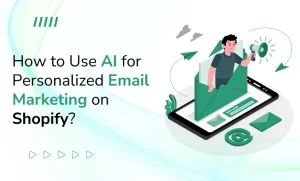How to Create Online Shopping Website with Shopify?
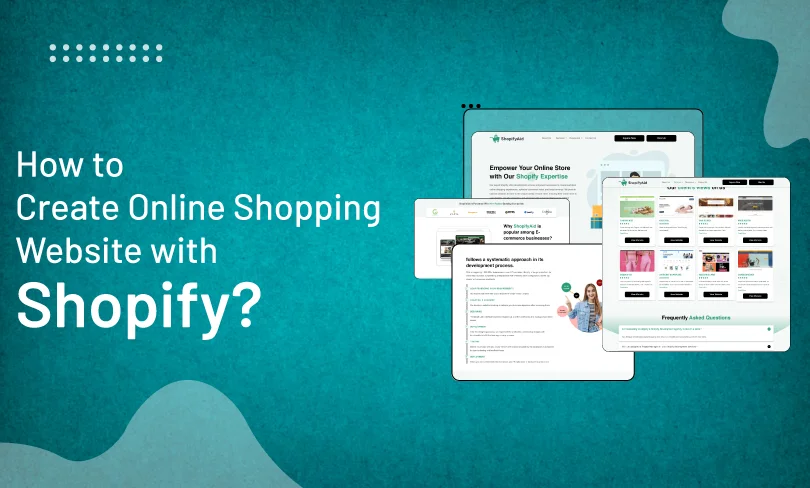
Did you know that over 4.1 million websites are currently powered by Shopify? This number continues to rise as businesses shift towards eCommerce at an unprecedented pace. For entrepreneurs looking to establish their online presence, this platform offers an accessible and scalable solution. Creating online shopping website has never been easier or more efficient.
Whether you’re a small business or an expanding enterprise, learning how to Create Online Shopping Website with Shopify can significantly enhance your brand’s reach. Its user-friendly interface, customizable templates, and built-in SEO features make it a top choice for launching eCommerce stores. The simplicity and versatility of Shopify allow anyone to create a professional-grade online store, setting you up for success in the ever-growing digital marketplace.
What Are the Benefits of Using Shopify for E-commerce?
Shopify has become one of the most popular platforms for building online stores, offering a range of features designed to make the e-commerce process seamless. Whether you’re a startup or an established business, Shopify provides everything you need to create online shopping website and grow your business effectively. Its ease of use, flexibility, and powerful integrations are just a few of the reasons why Shopify stands out in the world of e-commerce.
Ease of Setup and Use: Shopify’s intuitive interface allows anyone to quickly create online shopping website without needing technical expertise, making it ideal for beginners.
Mobile-Friendly Designs: Shopify offers responsive themes that ensure your online store looks great on all devices, improving the user experience and increasing sales.
Secure and Reliable: With Shopify, you get a highly secure and stable platform, giving you peace of mind that your website and customer data are safe.
Multiple Payment Gateways: Shopify supports numerous payment options, allowing your customers to pay conveniently through their preferred method.
SEO and Marketing Tools: Shopify offers built-in SEO features and marketing tools to help your store rank higher on search engines, increasing visibility and driving traffic to your online store.
8 Steps to Create Online Shopping Website with Shopify

Creating an online shopping website with Shopify is a straightforward process that can help you launch your ecommerce business quickly and efficiently. Here are eight essential steps to get you started, including insights on Shopify custom app development to enhance your store’s functionality.
Sign Up for Shopify
Begin by visiting Shopify’s website and signing up for an account. You can start with a free trial and choose a plan that best suits your business needs, whether it’s basic or advanced.
Select a Theme
Shopify provides a range of configurable themes to pick from. Browse through the theme store and select one that not only aligns with your brand identity but also provides the necessary features for your products.
Customize Your Design
Use Shopify’s intuitive drag-and-drop builder to modify your chosen theme. Customize colors, fonts, and layouts to create a visually appealing online shopping experience that reflects your brand’s personality.
Add Products
Start adding your products by entering essential details such as titles, descriptions, prices, and high-quality images. Make sure to optimize your product descriptions for SEO to enhance visibility in search engines.
Set Up Payment Gateways
Shopify supports multiple payment gateways, allowing you to choose the most suitable options for your customers. Configure settings to ensure secure and seamless transactions, making it easier for customers to complete their purchases.
Configure Shipping Settings
Set up your shipping options by defining rates, methods, and regions you want to serve. You can offer flat rates, calculated rates, or even free shipping to attract more customers.
Install Shopify Custom Apps
Enhance your store’s functionality by integrating Shopify Custom App Development. These custom applications can provide specialized features like advanced inventory management, personalized customer support, and detailed analytics, tailored to your specific business needs.
Launch Your Store
After finalizing all the settings, thoroughly review your store to ensure everything is in place. Once satisfied, publish your online shopping website and start marketing it to attract your first customers!
Conclusion
So, you’re ready to embark on your journey to create online shopping website with Shopify! It’s an exciting venture that opens up endless possibilities for your business. By following the steps outlined in this guide, you’ll be well on your way to launching a professional and functional eCommerce store.
If you ever feel overwhelmed or need additional guidance, consider reaching out to Shopify Experts India. They can offer useful insights and assistance targeted to your individual needs. With the right resources and determination, you’ll not only create an online shopping website but also establish a thriving business that can grow and adapt to the ever-changing eCommerce landscape.
 Back to blog
Back to blog