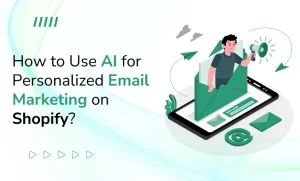How to Control Blogs in Shopify Online Store 2.0

Although Shopify is excellent for handling products, orders, and other shop operations, blogging with Shopify may be a bit tedious. The blogging interface is not very user-friendly, and the experience is not designed for frequent writers. But knowing how Shopify Blogs operate can be really useful and solve some of the problems with Shopify blog posts.
Why Should You Start Blogging On Shopify?
Let’s first take a quick step back. Why is it necessary for you to blog in the first place? It benefits your store in a few ways.
Content, or words, is indexed by search engines. When someone searches on Google or Bing, they enter word strings, or content, to find what they’re looking for. Your chances of being found by search traffic are improved if your store has more high-quality content. Maintain a regular blogging schedule and make sure your pieces are well-written and original. What does it matter if you receive a lot of traffic from various referrers but not a lot from search engines? Even the act of blogging is crucial for your store.
Your clients can learn to know you and trust you as a result of your blog, which helps you build relationships with them. Additionally, it allows you a chance to engage with them via your blog’s comment section.
Building a brand, not just a business, requires this kind of engagement. Use your blog to promote your brand, build relationships with your readers, and provide information they may find useful.
Control The Shopify Blogs
So let’s discuss Shopify Blog management to simplify your writing process. Your blog may be found in your Shopify admin under “Blog Posts”, to start. You now have a default blog if this is your first time doing it. It’s most likely called “News”.
You can have many blogs in your store using Shopify. This is actually quite useful because it enables you to organise the material on your site. You can use blogs to post announcements and news, pictures of your items in use, client testimonials, how-to guides, and more. Clicking the “Manage Blogs” button in the top right corner will allow you to set up and administer these blogs:
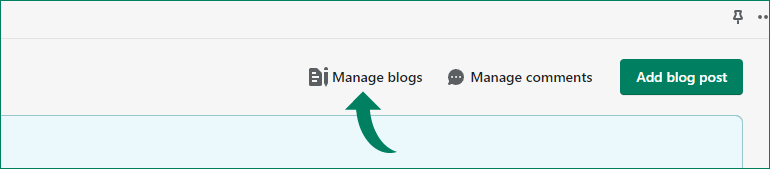
You’ll see a list of all your blogs after clicking this. From here, you may edit the built-in “News” blog or add new blogs of your own. You will then have the option to moderate comments, as well as choose a name and description. While moderating comments, we advise allowing them. Customers can communicate with you and ask questions as a result.
Shopify Blog comments might be of the utmost value in the realm of eCommerce, where we don’t always have direct engagement. By asking your consumers for their opinions, you can find out what they like or are looking for. Additionally, you can create a community around your goods to foster customer advocacy and brand loyalty.
Write Something!
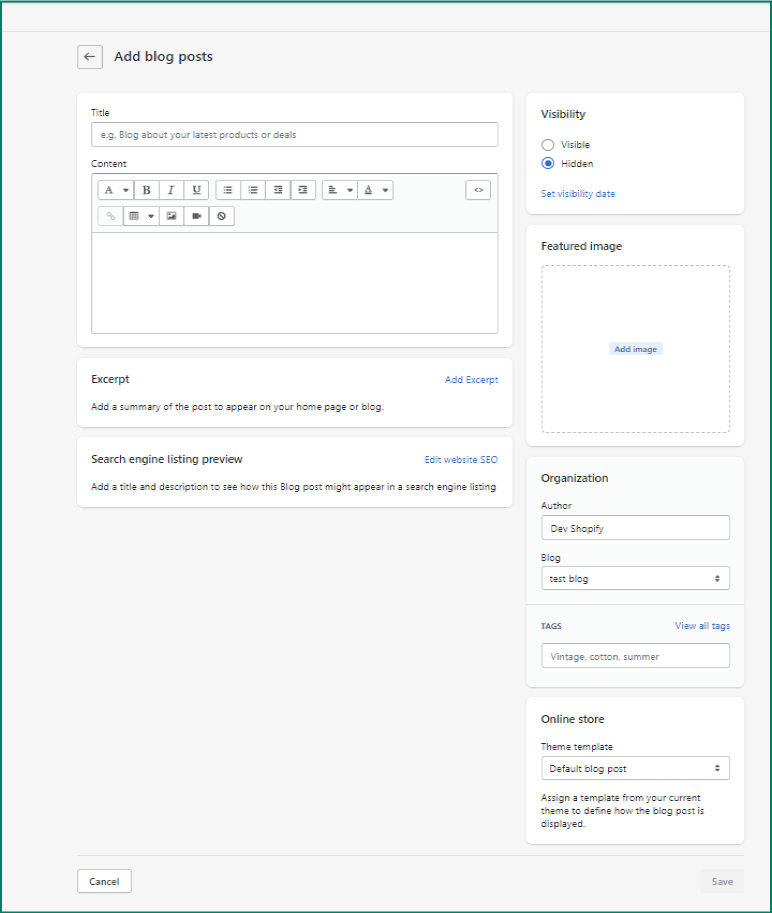
After setting up your blog, you can begin adding entries. You can create a post by clicking “Add Post” on the “Blog Posts” page. From this point, you can enter blog post titles, edit your text, change the post’s author or the blog it belongs to, and add some tags.
After you’ve finished writing, don’t forget to include a search engine title and meta description. Since these will appear in search results, you should make sure they are precise and clear. After finishing, you may save and publish your post!
Navigation Is A Must-Have!
Last but not least, make sure people can find your blog. In your Shopify admin, navigate to “Navigation,” and then add a blog to your main navigation. You can create a dropdown menu under “Blog” to display all of your many blogs or connect to just one blog as your introduction.
Summary: Bringing Blogging To The Next Level
There are many more excellent blogging systems available (WordPress, Tumblr, Medium, and others). The good news is that you can sell through Shopify while blogging on your preferred platform. Without doing anything manually, you can easily import content from your preferred blog site onto the Shopify Blog of your choosing. Customers will still be able to read your blog on your website in this way, but you can blog on a platform that is simpler to use.
 Back to blog
Back to blog