Shopify 2.0 & It’s Key Features

Business owners and marketers considering using Shopify to build their eCommerce store should pay attention to this post. You’re going to learn more about Shopify 2.0. If you are just getting started and researching Shopify 2.0, or have been using Shopify for a while and want to upgrade, you should read this post.
Shopify has introduced a number of brand-new features to its e-commerce platform. These updates allow merchants more control over their stores, goods, collections, and sites while also opening up new opportunities for developers. This article summarizes all the significant updates introduced in Shopify Online Store 2.0.
To assist developers in providing an enhanced, dependable, and consistent development service, Shopify has released a variety of tools. Let’s begin immediately!
Features Of Shopify 2.0
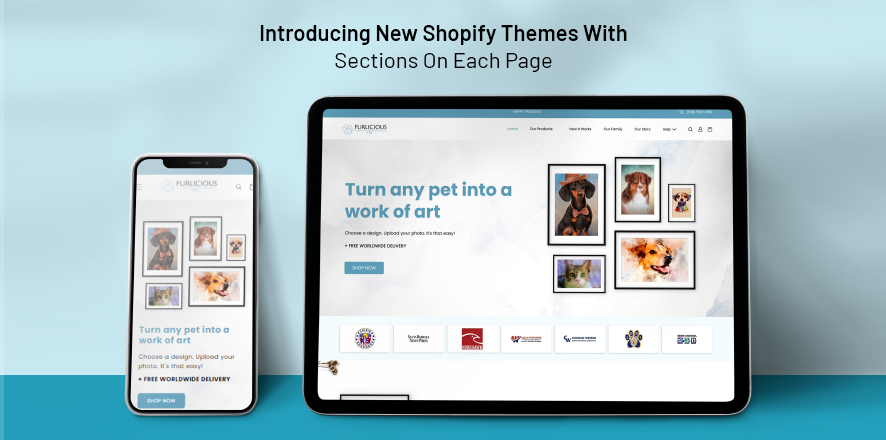
In the past, only the homepage could include sections. Other page types, such as product, collection, and blog pages, had fixed structures and allowed only content editing. Shopify’s Online Store 2.0 adds parts to every page of a Shopify store, enabling retailers to add, remove, and rearrange sections across the whole website. Here is the game-changing upcoming feature release. Without the need for a developer to manually integrate the elements, retailers may quickly build up several product, collection, blog, and page templates within the same store.
Blocking Apps Using Online Store 2.0
Previously, the manner in which an app is integrated and communicates with a Shopify store was very predetermined. The app will show up on your store where it was originally intended to, unless the app developer offers custom integrations or certain compatible settings. Apps are now provided as blocks within a page with Shopify Online Store 2.0, providing retailers with complete control over exactly which pages they will display on and where on the page they appear. Even better, you can use the theme editor to directly adjust the app settings! Shopify is a revolution for app creators and retailers.
Enhanced Theme Editor User Interface
With the “tree-down” view of collapsible sections, it is now much simpler to visualize portions of a page. Those are the days of sifting through a huge list of sections to try to find the proper one. The option to easily add liquid code using the theme editor is one of the additional improvements.

Shopify has made a reference theme available for designers to use as a starting point for creating customized themes that adhere to the revised guidelines. All themes in the Shopify theme collection must be compatible with Online Store 2.0 by the end of 2021.
Now Including Meta fields
Prior to now, Shopify only offered the page title and a single rich text editor for any page, product, or collection’s content. What if, however, you wanted to add more precise fields or data to fit a particular area of the page? For example, an ingredient list or a size chart? Good news: Shopify has announced its own metafield feature that can be modified right on the product, product, or collection page without the need for APIs or third-party apps. Metafield apps were always the preferred method to accomplish this. Even more file types are supported by Metafields in Shopify’s file picker!
Final Thoughts
So, we can say that many new upgrades have been introduced with Shopify 2.0 which was not in the last version of Shopify that is Shopify 1.0 and these updates help every digital marketer and developers to work smoothly and efficiently.
 Back to blog
Back to blog 


