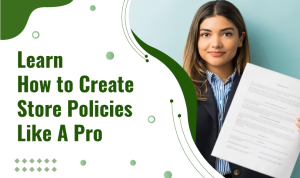Guidelines To Set Up Your Shop On Shopify 2.0
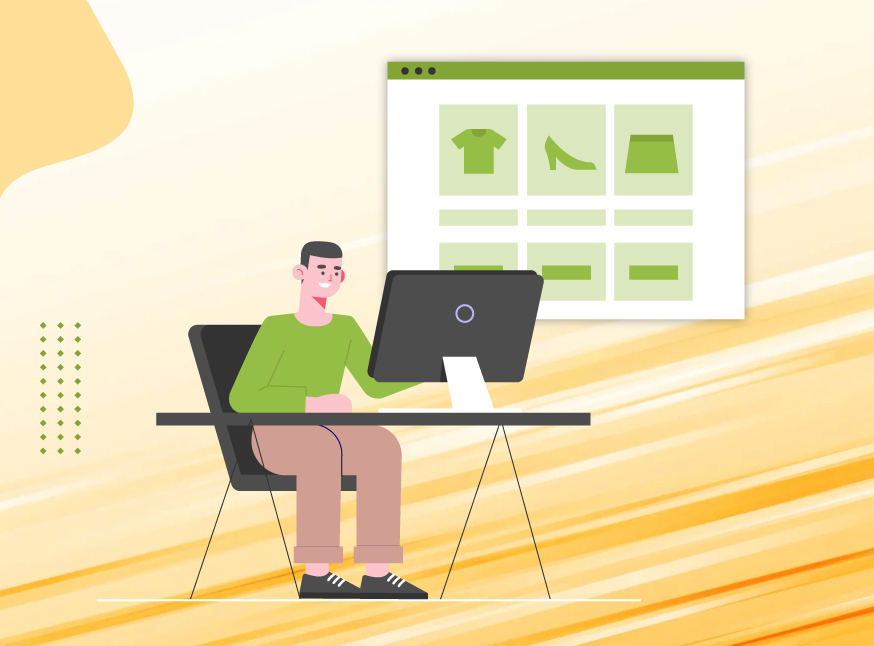
Shopify is always releasing cutting-edge technology. This ever-expanding platform is continually adjusting to give its users the resources they need to succeed in eCommerce, from updated functionality to entirely redesigned eCommerce branches. We wanted to examine what’s happening in the Shopify world. We wanted to examine what brands should be on the lookout for because there are so many changes, upgrades, debuts, and features being introduced. We’ll discuss how to set up a Shopify online store on Shopify 2.0 in this blog article today. Simply stay with us.
Steps To Take In The Process Of Setting Up A Shopify Online Store
The process for setting up a store on Shopify 2.0 is the same as it was for Shopify 1. It’s quick and simple to do, but before you begin, the following should have crossed your mind:
Select Business Name:
Choose the name of your business and mention that to start the process of setting up your Shopify store. You need to keep in mind that the name you save cannot be changed in the future. So choose the name of your business carefully. But later, you’ll have the option to switch to a different domain.

Branding elements include a logo, colors, and fonts. You will choose a theme from Shopify’s theme library, but you’ll probably want to replace some of the theme’s elements with your branding.
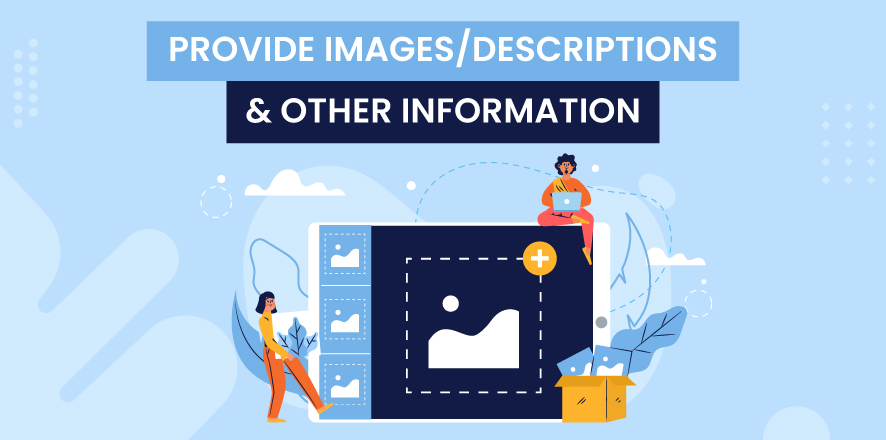
The products you intend to sell should have high-quality pictures, descriptions or specifications of the product, UPCs, variations, shipping information, and, of course, the most relevant prices. These are the major things that a customer wants to know and on the basis of this information, he/she can decide to buy your product.
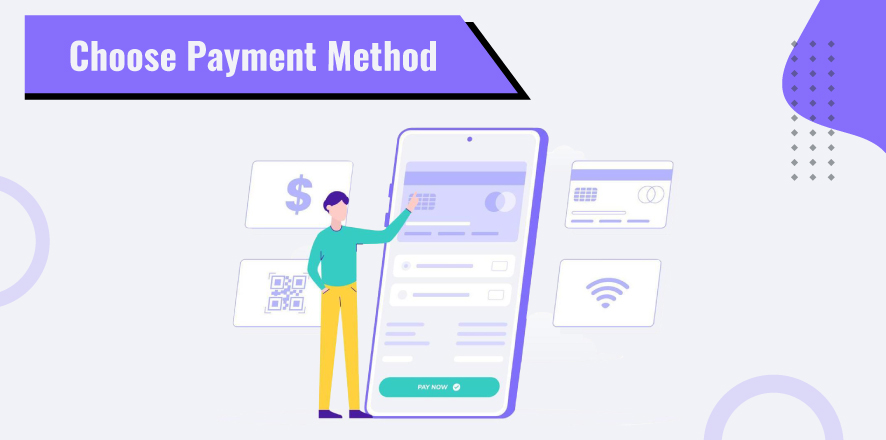
Now you have to select an option: how would you like users to pay?
Shopify accepts the majority of payment methods that include Apple Pay, Amazon Pay, Google Pay, PayPal, Visa, Mastercard, and AMEX. You can choose the payment method that you prefer.

This will be purely your decision about the layout of the website, the pages you want to have, and the copy you want on them. The reason behind this is that when the time comes to set up your navigation and web pages, you will need to be aware of this.

Using SEO techniques, you can also add metadata to your pages to enhance the visibility of your website and to get more traffic to your website in less time. By generating more traffic on your website you can also increase your profits.
Lastly…,
So… If you are planning to open a Shopify online store, here are the basic steps that need to be followed for setting up a Shopify online store in Shopify 2.0. If you need more assistance, don’t hesitate to contact us.
 Back to blog
Back to blog