Everything that Shopify Developers Need To Know About Shopify 2.0

The redesigned theme editor should be sufficient justification if you’re a retailer seeking the most fundamental reasons to upgrade to Shopify 2.0.
However, as part of the updated online store, Shopify has added several brand-new developer tools. Here, we’ll briefly walk through these.
New Things Shopify Web Developers Needs To Know
Let’s talk about the newly released themes and other developments in Shopify 2.0.
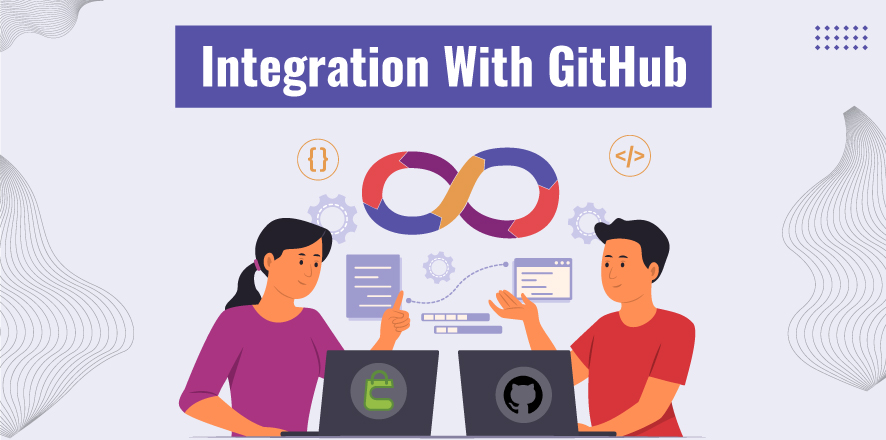
Through the Shopify GitHub integration, programmers can quickly and simply sign in to their GitHub user accounts.
Developers may make modifications more quickly because of the integration of themes and GitHub. Developers can now set up a pipeline where updates to live sites must first receive approval. As a result, a live theme can now be created on a single platform, saving time and effort.

One of the latest developer tools is Theme Check, a language server that connects to a text editor to find problems in the code. This is useful for the creation of brand-new themes.
Considering that it comes packaged with the Shopify CLI tool, a developer can set both up simultaneously. It’s been constructed intelligently, with error messages containing a link to the failed check’s documentation.

The brand-new default theme for the updated Shopify online store 2.0 is called Dawn. Dawn is noticeably quicker, more adaptable, and more streamlined than Debut, which makes the development process much easier. The debut was the previous default theme.
Dawn can serve as a template for unlocking parts within a newly-developed theme because it already includes JSON templates for all of its pages.
Shopify urges developers to use the capabilities of the built-in browser to render HTML and CSS layouts because its performance is due to the use of little Javascript.

Before, programmers might have used the CLI to create Node.js, Ruby on Rails, and app extensions. The CLI can be used to update development themes in Shopify online shop 2.0.
To enable developers to work on them, development themes are hidden from the Shopify Admin section of the store. These development themes don’t count against your theme limit, but Shopify deletes them automatically if they detect inactivity on the themes after seven days.
The updated CLI tool gives you or your developer control over theme development, theme tweaking, and the appearance of your customized theme. You may see changes as they happen in real-time, participate in them using the editor, and customize them within your existing theme project.
The Bottom Line
Shopify Online Store 2.0 represents a complete rethink of the company’s approach to theme development. Building a theme on Shopify is simpler than ever thanks to the platform’s sections on each page, app-powered blocks, adaptable data storage, and comprehensive developer tools. With the flexibility that app developers are given, there are more opportunities to create integrations for retailers and showcase your solution right in the online store. Shopify Web Developers must have knowledge of these above-mentioned things.
 Back to blog
Back to blog 


