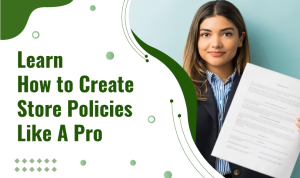7 Guidelines For Speeding Up Your Store On Shopify

It comes without saying that the quicker your business loads, the more likely it is that customers will stay and complete the checkout process. This could result in more sales! Your Shopify Store can be made to load faster in a variety of ways. Consider using a different theme and app, optimizing your CSS and image files, and using AMP as well!
3 Reasons Why Having A Quick Shopify Site Is Crucial For Increasing Sales
It is crucial to have an efficient Shopify store for the following reasons:
- It raises SEO positions.
- Shopify’s quick store boosts revenue and conversions.
- It lessens the likelihood of customers bouncing.
A Guide To Speeding Up Your Shopify Store
You can speed up the loading of pages on your Shopify store by using the following seven strategies.
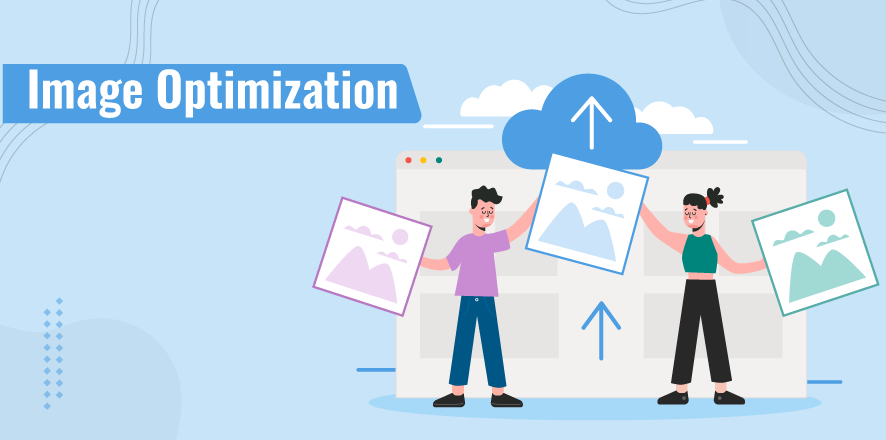
Images, such as those of products, make up one of your Shopify store’s most critical resources. Fortunately, there are a few things you can do to optimize these photographs. Your page’s load time should be reduced as a result.
- Image reduction: To achieve this for the photographs on your Shopify Store, there are two different methods.
One is to reduce their file size before adding them to your shop. An alternative is to use a Shopify app that handles automatic compression. In this way, you can upload your photographs to Shopify without giving it a second thought.
- Select the appropriate file type: According to Shopify, selecting JPEG as your picture file type is the most suitable option for an e-commerce site. I advise you to compare the speed of using PNG and JPEG as your picture file types for your Shopify store.
Adding a new item to your store is one way to test this. After that, upload photos using only the file type you wish to test. After that, you can see how long it takes for that product page to load and repeat the process with a different image file type. Remember to also verify the quality!
- Apply the right image size: Essentially, this implies that you should adjust your photographs’ dimensions to match those required by your Shopify store. Make sure your Shopify store is functioning properly on your computer, smartphone, and other devices before attempting to speed it up.

Optimising your Shopify CSS files is another excellent technique for speeding up the time it takes for your page to load. You can, however, reduce your Shopify CSS files. Thankfully, you don’t have to accomplish this by yourself. You can let Shopify reduce your CSS files. Just remember to create a backup of your theme before editing any files.
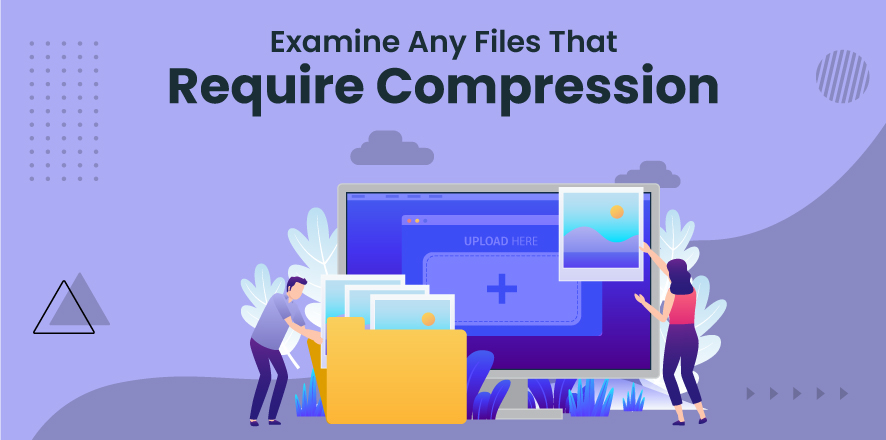
The majority of the files in your Shopify store have probably already been compressed by Shopify. However, you must compress the files if a warning about compression appears when you check the loading speed of your store’s page.

If someone hits your store, there is a high probability that apps that you’re not using right now are still loaded. Examine whether removing the Shopify Apps you’re not using can speed up website loading.
Checking to see whether one of your Shopify apps is taking a long time to load is an excellent additional suggestion. You can then determine whether you need to find a substitute for that app.

The kind of Shopify Theme you’re using has a significant impact on how quickly your store loads, as you undoubtedly already know. I advise you to test the speed of the theme’s sample store if you want to determine whether another theme is faster than yours.

You may also speed up the loading of your Shopify store by using AMP. But before using AMP on your Shopify site, I advise you to learn everything there is to know about AMP.

Hiring a developer is another option if, despite reading this post, you’re still unsure of how to make your Shopify store load more quickly.
Inference
There you have it, then. 7 incredible methods for speeding up your Shopify Store. Please let us know how quickly your store was both before and after using these suggestions.
Additionally, you can reach us directly by using the “Contact Us” tab at the top if you have any inquiries or recommendations.
Good luck with reducing your Shopify Store”s page load time.
 Back to blog
Back to blog